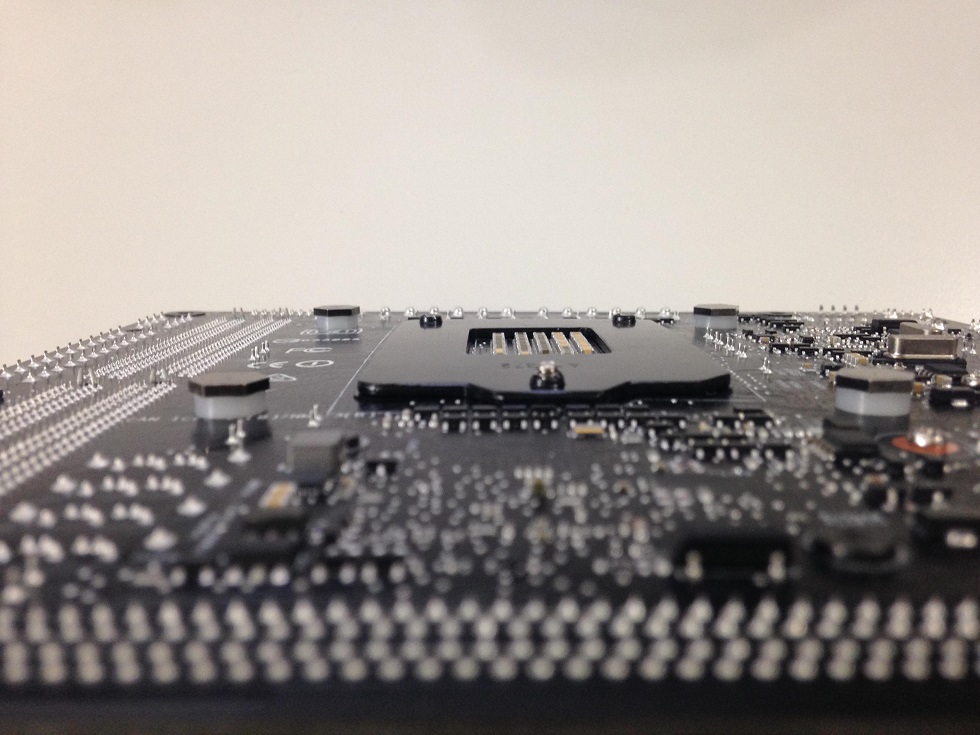CRYORIG M9
-
When trying to install the M9 onto my motherboard, there are VRMs/capacitors that block the mounting brackets/bars from fitting. Is this heatsink not compatible or am I doing something wrong?
Since we’ve followed both the Intel’s and AMD’s design guidelines for CPU heatsinks, the issue seems more like a problem with incorrect installation or the installation is incomplete. Make sure the numbered sides of the mounting bracket/bars are facing up and the screw caps are tightened. Also, if you’re using the M9i, remember that the bars are protruding towards the CPU. Otherwise the position of the heatsink would be different from it supposes to be and comes into interfere with other components.
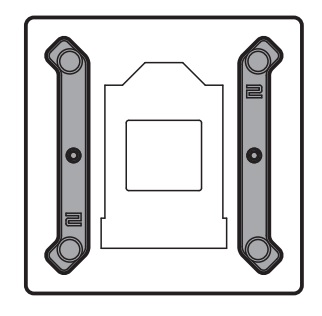
-
How do I get an additional and identical fan for the M9?
The fan of the M9 is not ready for separate purchase yet. The additional fanclips support standard the 92mm by 26mm square fan so you can still go for the same size fan from other brands. However, if you do insist on going with the same fan with M9 and willing to pay international shipping for this, you can write in to support@cryorig.com. Our support team will help you out. -
I’m using the M9 on an ITX motherboard, but having issues installing the M9 as the backplate seems to be blocked on the back of my motherboard by some components or soldering pins. Any solutions?
Yes, we’ve developed the alternative kits which replace the need of the backplate for a backplate-less installation. The washer system works with your existing mounting kit so there will be no interference with any component on the back your mainboard. To apply for the ITX Washer kit, just write in to support@cryorig.com and include: registration code of your product, full mailing address including name and phone number. CRYORIG’s support team will contact you later for verification.